Automated Regression Testing Tool for Dynamics 365
Why you should automate regression testing?
1 hour
record-and-play solution
later; fix them now

famous software engineer and author
Regression tests
– when should you run then?





– force of numbers
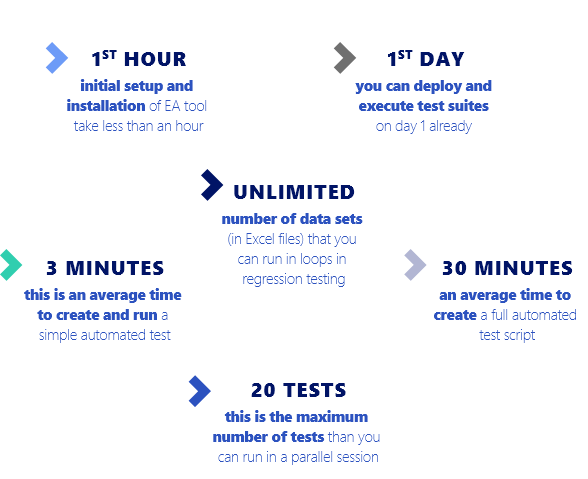
much time
minimum test
coverage
many manual
test cases
solution
(delivery in 1 hour with dedicated training)
(manual files handling; low scripts reusability)
(everything in single workspace)
(redirect your entire regression test to another enviorment)
(only one environment, users and data sets can be changed in excel file
(own API for integrations)
(DevOps)
(PowerBI dashboards, DEvOPS, EA summary)
(files are stored in the execution history)
(DevOps only)
(in DevOps and scripts)
Executive Automats functionalities – learn the ropes of your
regression testing
Top 5 regression test automation
concerns solved with Executive Automats
With D365, frequent updates require regular software (regression) testing. EA offers a reliable solution for minimizing time spent on regression testing. Built-in functionalities allow efficient scheduling, maintenance and execution of regression tests. It is also necessary to mention that manual regression testing is very costly, even with minimal number of updates per year. With our ROI calculator, we can show you precisely that costs related to adopting and maintenance of Executive Automats are significantly lower than manual regression testing.
Companies using multiple modules and applications under D365 might want to benefit from one, reliable tool for testing. Executive Automats is an answer to those demands as it can be used for almost all web-based platforms. Even with new and more complex platforms, we are able to build new rules to cover additional functionalities, etc.
Executive Automats enables user to record all the test scripts so that can be re-used later on, not only for regression tests. The scripts can be applied as a basis for multiple performance testing scenarios.
Executive Automats allow each user to record any test case. Those can be later on edited, collated and modified accordingly into larger test scenarios which may cover business operations regardless of area or division of organisation. Due to the fact that each scenario is recorded, it can be then re-used multiple times and also converted into step-by-step process instructions using the documentation mode, also with additional user comments. In this way, apart from regression testing in the analysis phase end users might benefit from the recorded tests, e.g. during the onboarding procedure, as user manual or audit materials.
Our expertise in multiple projects allows us to deliver not only the Executive Automats tool but also offer services of testers and consultants who are able to provide ready tests for the clients as well as help them prepare those specific tests. A lot of companies who used to work with AX 2012 are likely to have troubles with testing strategy/ running actual regression tests/ bulk of work as regression test cycles were not so frequently required. Our knowledge and methodology guarantee that we approach test automation with maximum efficiency and minimum effort on your part.
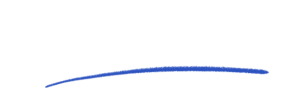
XPLUS S.A.
Pulawska 435A St. Light House
02-801 Warsaw, POLAND
Contact
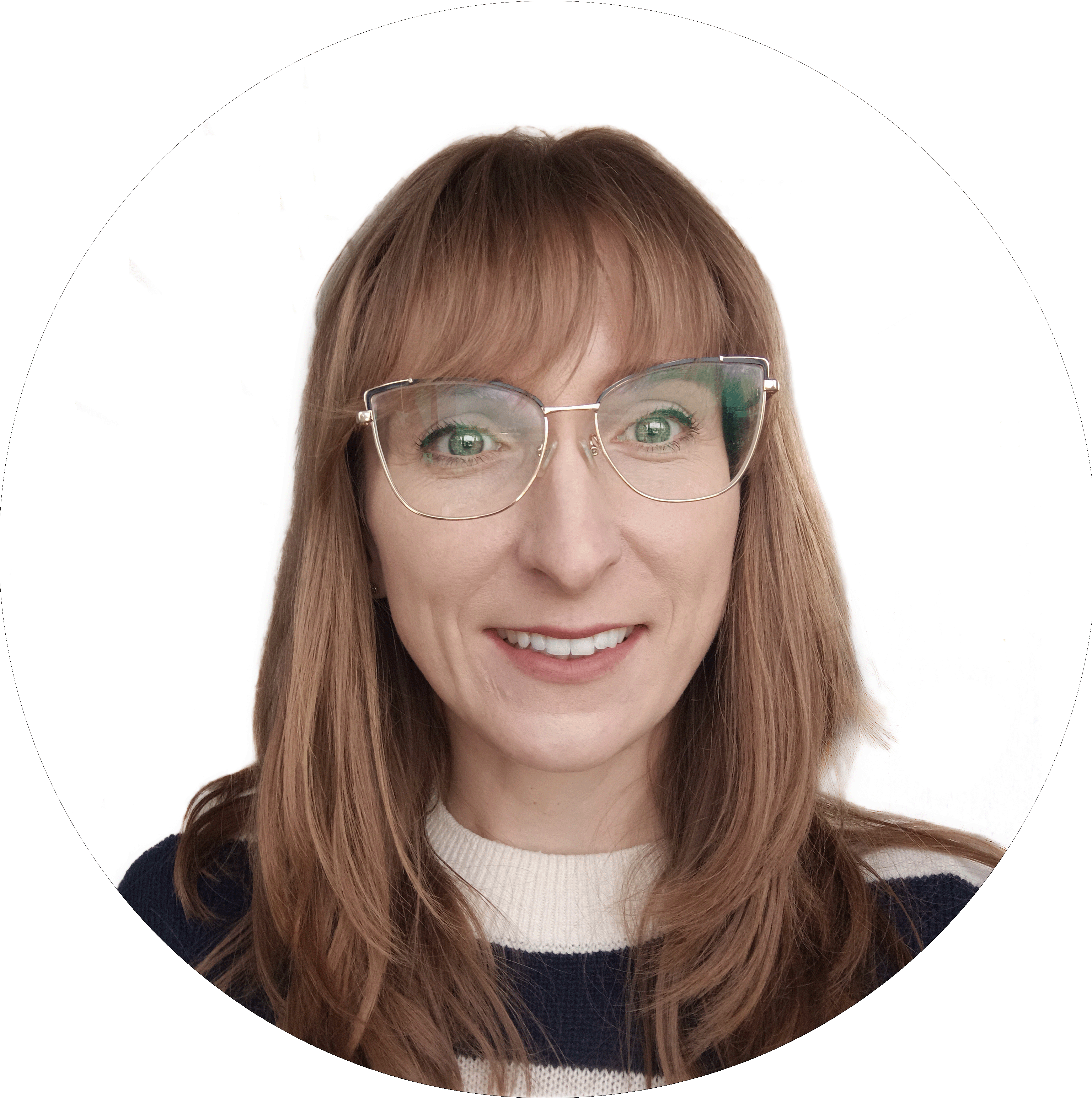


- USA: +1 888 701 7119
- EUROPE: +44 800 041 8785
Support
Get in touch
Feel free to get in touch with us. We are more than glad to discuss your needs.